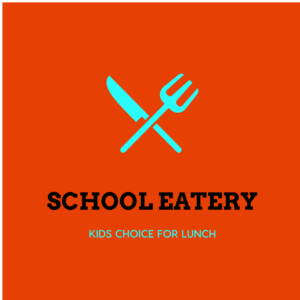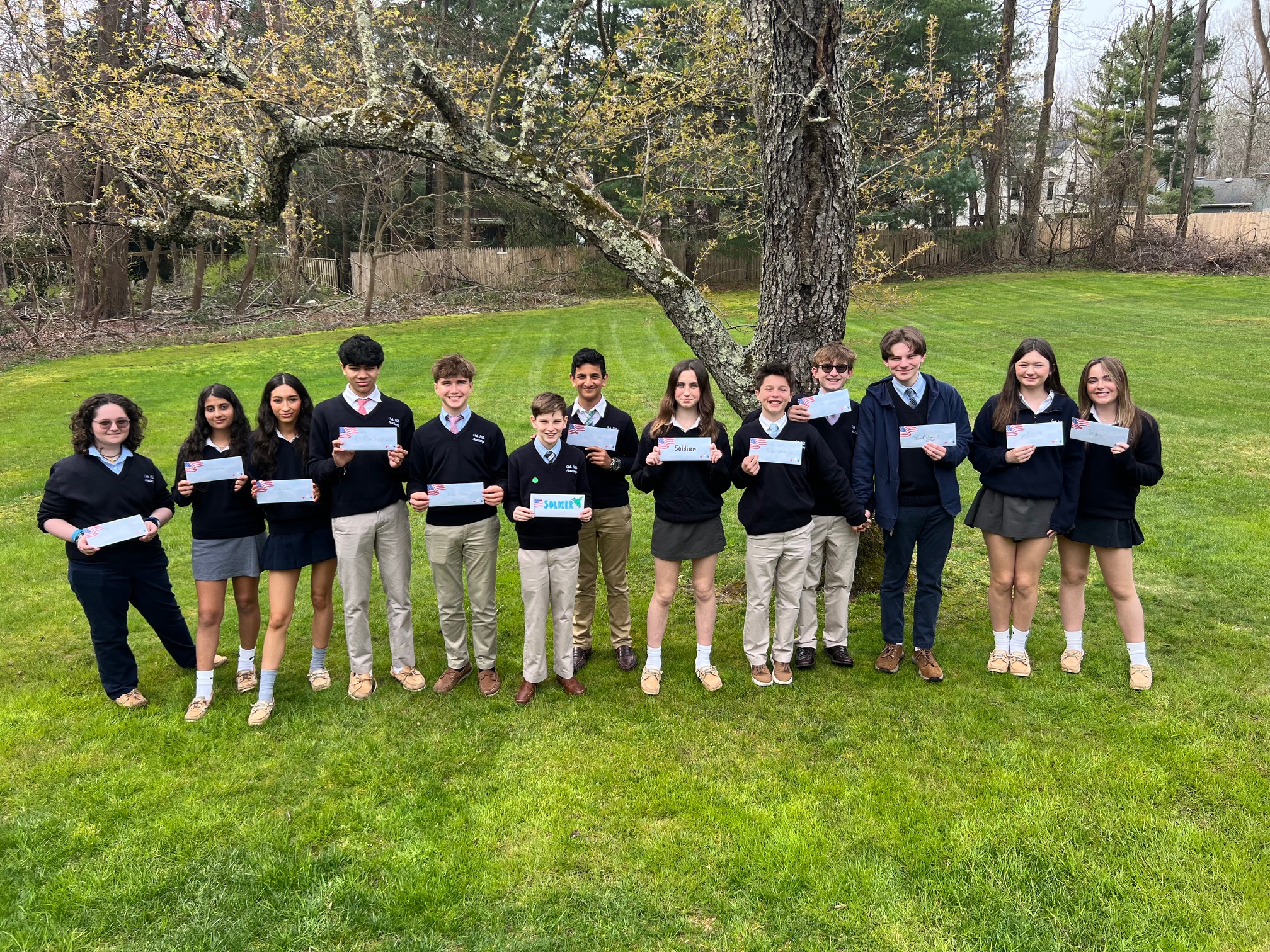Dining

Oak Hill Academy will be partnering with School Eatery for our lunch service.
You may order daily (ORDER MUST BE PLACED BY 5:00 P.M. THE DAY BEFORE), weekly or monthly for your student(s)!!!
School Eatery Parent Brochure (here)
To order:
- School Code: OAK
- Click on the logo above or Go to: https://schooleatery.ahotlunch.com/login
- Click “Order”
- Click “New Order”
- Click “Order” for the child you are ordering for.
- Click “Order” to bring up the months menu.
- Choose your items.
- Click “continue” in right corner or scroll down to bottom and click “continue”.
- Choose your next option: “Add Another Order”; “Pay Invoice”; “Modify Order”; “Cancel Order” or “Save PDF”.
To download their application (available on Apple IPhone or Apple Shop, please search hotlunch and enter the domain name – schooleatery (all lowercase and no spaces). Then go to “log in” or “sign up”. The app is not available on android devices.